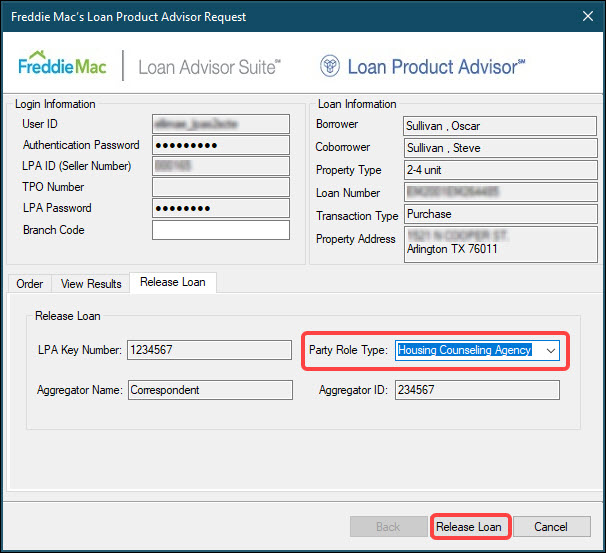Freddie Mac Loan Assignment
Using Freddie Mac Loan Assignment Service in Encompass
Freddie Mac Loan Assignment (FMLA) enables correspondents to share data and documents across the loan manufacturing process – from underwriting through loan delivery – with aggregators. Lenders assign a loan to a specified aggregator to share loan data and documents. The aggregator can then retrieve data and documents specific to that loan directly from Freddie Mac.
This is supported on Encompass 22.2 onwards, and for new URLA loans only.
Authorized users such as Encompass administrators need to configure Encompass Settings in the Services Password Management tool, Freddie Mac Loan Assignment, and Personas settings. Users configured for this service can then submit their loan files to FMLA from the Pipeline menu, and release loans from the Freddie Mac’s Loan Product Advisor Request window. The Freddie Mac Additional Data input form will be updated when the Loan Assignment Service results are returned to Encompass. After a loan is assigned, and upon review, determined that it can be released, use the Release Loan button in the Freddie Mac’s Loan Product Advisor Request window to release the loan within Encompass and reassign edit capabilities on the loan.
No data or files are sent from Encompass to the aggregator.
Prerequisites
The following need to be completed before you assign your loans to your aggregator:
- Encompass Configuration: Authorized users such as Encompass administrators need to configure Encompass Settings in the Services Password Management tool, Freddie Mac Loan Assignment, and Personas settings. Users configured for this service can then submit their loan files to Freddie Mac Loan Assignment from the Pipeline menu.
For more information, see Using Freddie Mac Loan Assignment Service in Encompass.
- Save and Close Loans: Ensure that you have saved your changes to your loans and closed them before assigning them to your aggregator.
Assign Loans to Aggregators
After the prerequisites are met, you can assign one loan file at a time to an aggregator.
Assign Selected Loan to an Aggregator:
-
Go to the Pipeline and select your loan.
-
From the Pipeline menu, point to GSE Services, and then click Freddie Mac Loan Assignment to launch the Freddie Mac Loan Assignment window.
Freddie Mac Loan Assignment Window:
-
Select values from the following dropdown fields:
-
Assigner Party Role Type
-
Aggregator
-
Recipient Party Role Type
-
-
Click the Order button.
Updated Fields
For successful FMLA results, the following fields in the Freddie Mac Additional Data input form are updated when the results are returned to Encompass:
-
Correspondent Assignment Name (field ID CASASRN.X35) with Aggregator Name
-
Correspondent Assignment ID (field ID CASASRN.X203) with Aggregator ID
Your aggregator will now be able to retrieve select datasets and documents associated with the assigned loan files directly from Freddie Mac.
No data or files are sent from Encompass to the aggregator.
Release Loan
After a loan is assigned, and upon review, determined that it can be released, use the Release Loan button in the Freddie Mac’s Loan Product Advisor Request window to release the loan within Encompass and reassign edit capabilities on the loan.
This is supported on Encompass 22.2 onwards, and for new URLA loans only.
Release Loan from the LPA Request window:
-
Go to the Pipeline and open the loan you want to release.
-
From the Services tab, click Request Underwriting.
-
In the Underwriting window:
-
Select Freddie Mac’s Loan Product Advisor System to System.
-
Click the Submit button.
-
-
In the Freddie Mac’s Loan Product Advisor Request window, click the Release Loan tab.

-
Click the Release Loan button.
The Release Loan button activates only if all the fields in the Release Loan tab (LPA Key Number, Aggregator Name, Aggregator ID) are pre-populated, and after you have selected a value from the Party Role Type dropdown field.