Data & Document Automation and Mortgage Analyzers
Encompass administrators can use the Additional Services > Data & Document Automation and Mortgage Analyzers settings to manage the credentials used to access the Data & Document Automation service and Mortgage Analyzers. If your company has not already purchased Data & Document Automation, this setting will direct you to a Resource Center page where you can learn more about Data & Document Automation and Mortgage Analyzers.
To Configure Data & Document Automation and Mortgage Analyzers Access
-
In the Site Address field, type the URL of your Data & Document Automation instance.
-
In the Dev Connect Access section, type your Encompass Client ID in the field. (This ID is provided in the Help > About Encompass box in Encompass.)
-
In the Encompass Instance ID field, type your Encompass Instance ID. (This is your eight-digit Encompass SmartClient ID.)
-
In the API fields, type the assigned API User ID, the API Client ID, and the API Client Secret (both of which are provided in your assigned API Key. (The API Client ID is different from the assigned Encompass Client ID.)
-
When finished, click the Save icon.
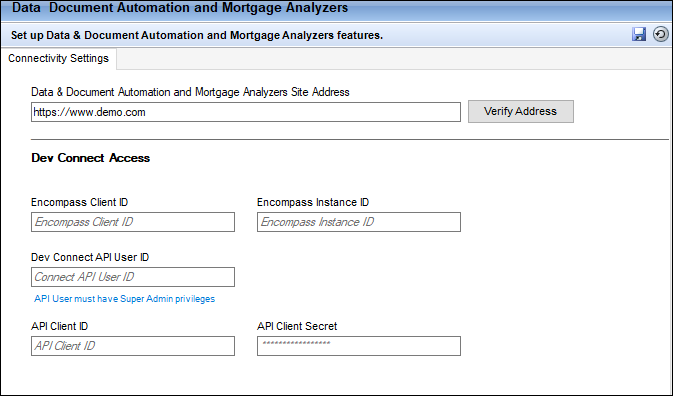
Select or clear the Access to Data & Document Automation or Access to Mortgage Analyzers options on the Data & Document Automation and Mortgage Analyzers tab in the Personas setting (Encompass > Settings > Company/User Setup > Personas) to configure a persona’s access to these services and features.